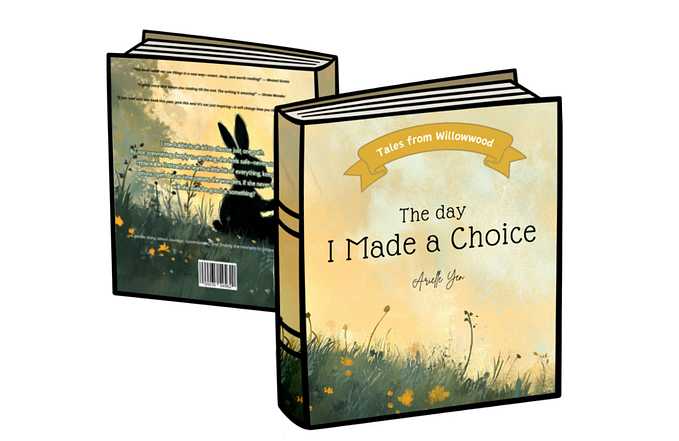Member-only story
How To Add Text On Instagram Reels
A tutorial on Instagram Reels

Instagram Reels is one of the latest features on the Instagram Platform.
Here is how you can add text to your Reels for more interactive videos:
Step 1: Create a video on your phone.
Creating a video with your phone camera makes the process a whole lot easier.
Step 2: Go to your feed and click on your profile photo to add a story.
Step 3: Select Reels, and upload the video you want to edit on reels.
Step 4: Select a soundtrack.
If none of your preference is listed, then you can search for the audio you want by typing the name and the artist who created it.
Step 5: Start writing the text on the page.
Just type out the text, and we would arrange them much later. You can make gestures in your original video, so it would be easy to know where you would like them placed.

Each text would appear as a field over the timeline.
Step 6: Click on the text and set adjust the duration on the timeline to when you want the text to appear in the video and when you want it to disappear.

Because Instagram Reels allow content up to 15seconds, try not to add lengthy texts to ensure readability.
Step 7: Crosscheck to make sure the text transitions perfectly.
Final step: Upload your video!
Here is a video showing all the steps I mentioned above: